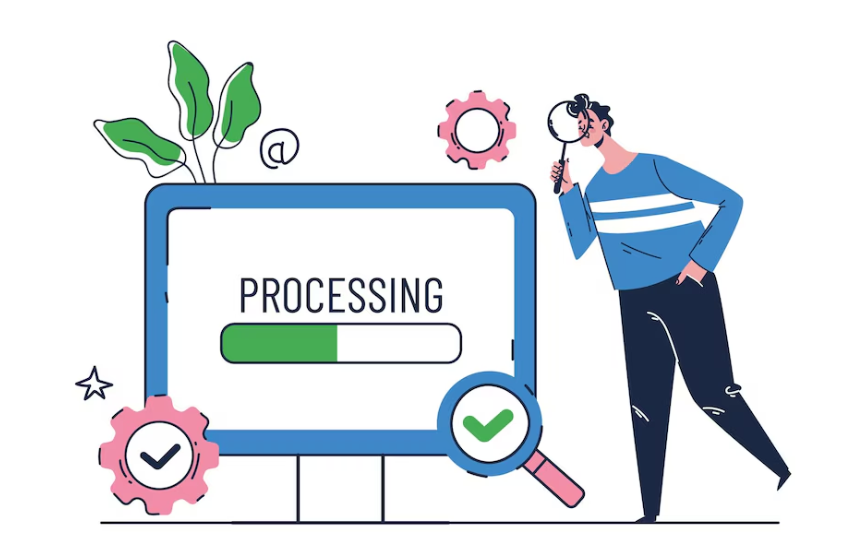How does DevOps support software development? DevOps is a software development process that combines and automates the work of IT operations and software development teams to provide higher-quality products and services more quickly.
Software development becomes more effective, quicker, and more dependable with the use of common tools and procedures, such as minor but regular updates.
Development operations, or DevOps, by definition, describes a software development process as well as a change in organizational culture that encourages cooperation and coordination between the IT operations and development teams, two groups that have historically operated independently or in silos.
How Does DevOps Work?
The DevOps lifecycle, sometimes referred to as the continuous delivery pipeline, is a set of automated, iterative development processes, or workflows, when shown in a linear way.
They are part of a larger, automated, and iterative development lifecycle and are intended to maximize the speed at which high-quality software is delivered.
Depending on who you ask, workflow names and their quantity vary, but these eight processes are frequently included.
Here are the steps that will help you to understand How does DevOps support software development?
Planning
Teams employ case studies and prioritized user feedback, along with input from all internal stakeholders, to sketch out new features and functionality for the upcoming release. By creating a backlog of features that increase the product’s value, the planning stage aims to optimize the product’s business value.
Coding
Based on user stories and backlog work items, developers write and create new and improved features in this programming process. It is typical to combine techniques like peer code reviews, pair programming, and test-driven development (TDD).
Before submitting code to the continuous delivery pipeline, developers frequently complete the inner loop of authoring and testing code on their local workstations.
Building continuous integration and continuous delivery
This process incorporates the new code into the current code base, tests it, and packages it for deployment and distribution.
Combining code changes into a master copy, verifying that code from a source code repository, and automating the compilation, unit testing, and packaging of that code into an executable file are examples of common automation tasks.
The output of the CI phase should ideally be kept in a binary repository for the subsequent stage.
Testing
To ensure that the application satisfies standards and requirements, teams employ testing, frequently automated testing.
Between construction and release, there is a discrete test step in the traditional DevOps methodology. Without the testing process, the answer to how does DevOps support software development is incomplete.
Nonetheless, DevOps has progressed to the point where some aspects of testing can take place in the following areas. Planning (behavior-driven development), development (unit testing, contract testing), integration (static code scans, CVE scans, linting), deployment (smoke testing, penetration testing, configuration testing), operations (chaos testing, compliance testing), and learning (A/B testing).
IT has the chance to accept, reduce, or eliminate risks through continuous testing. That is a potent method of identifying risks and vulnerabilities.
Furthermore, a software development methodology known as shift-left testing emphasizes advancing testing tasks earlier in the development cycle. Better product quality, increased test coverage, ongoing feedback loops, and a quicker time to market are all facilitated by this strategy.
Release
The release stage, the initial step of activities, comes last before users may access the application. This process deploys the runtime build output (from integration) to a runtime environment, often a development environment, where runtime security, compliance, and quality tests are conducted.
Developers have the opportunity to detect and fix any issues before users see them if mistakes or flaws are discovered. Development, testing, and production environments are usually distinguished by increasingly stringent quality gates.
The operations team verifies that the program is prepared for deployment and integrates it into the production environment once developers have resolved all issues found and it satisfies all requirements.
Deploy
The project’s transition to a production environment, where users can access the application’s modifications, is known as deployment. Application code is delivered, and infrastructure is put up and configured (typically utilizing infrastructure as code).
Deploying to a subset of end users initially, and then to all users if stability is achieved. This is a solid approach for deploying to a production environment.
Operate
If “Day 1” refers to delivering features to a production environment, “Day 2” operations start as soon as features are operational in production. By monitoring features’ availability, behavior, and performance. It is possible to ensure that they offer customers value.
During this phase, teams ensure that the network, storage, platform, compute, and security postures are all sound and that features are operating without hiccups.
Operations teams detect problems, notify the appropriate staff, troubleshoot difficulties, and implement solutions if they arise.
Monitor
In order to plan for features and enhancements in the upcoming release. This involves getting input from users and customers regarding features, functionalities, performance, and business value.
This also covers any backlog items and lessons learned from the operations activities that can assist developers in proactively preventing the recurrence of known events. The “wraparound” to the planning stage that propels ongoing development takes place at this point.
Wrapping Up
Hope now you get a complete idea of How does DevOps support software development. If you want to add up any extra points you can use the comment section and share your opinion through the comment section.